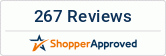Unleashing Power and Efficiency: Upgrading Your Engine ECU for Performance and Fuel Savings with Autocado.com
Your vehicle's Engine Control Unit (ECU) is the brain behind its performance. By optimizing and tuning the ECU, you can unlock hidden potential for both power and fuel efficiency. In this guide, we'll delve into the step-by-step process of upgrading and tuning your engine ECU for enhanced performance and improved fuel economy. For specific product recommendations and resources, trust Autocado.com, your trusted source for automotive expertise.
Understanding ECU Tuning:
The ECU, a vital component of your vehicle's engine, controls parameters such as fuel injection, ignition timing, and throttle response. Tuning the ECU involves modifying these settings to maximize performance and efficiency. Here's how you can do it:
Step 1: Choose the Right Tuning Solution
Visit Autocado.com to explore a wide range of ECU tuning options suitable for your specific make and model. Look for reputable brands and products with positive customer reviews to ensure quality and compatibility.

Step 2: Gather Necessary Tools
Before you begin, gather the tools you'll need:
Laptop or tablet with USB connectivity
OBD-II diagnostic cable
ECU tuning software (provided by the tuning solution)
Stable internet connection (for software updates and downloads)
Step 3: Connect to the ECU
Locate the OBD-II port in your vehicle (usually under the dashboard) and plug in the diagnostic cable. Connect the other end to your laptop or tablet. Power on the vehicle's ignition, but do not start the engine.

Step 4: Backup the Original ECU Settings
Using the provided tuning software, perform a full backup of the original ECU settings. This serves as a safeguard in case you need to revert to the factory configuration.
Step 5: Load the New Tuning File
Download the custom tuning file from the chosen tuning solution provider. Open the tuning software and follow the prompts to upload the file to the ECU.
Step 6: Fine-Tune Parameters (Optional)
For advanced users or those seeking specific performance enhancements, the tuning software may allow further customization. Adjust parameters like fuel mixture, ignition timing, and throttle response to fine-tune the performance.
Step 7: Verify the Changes
With the new tuning file uploaded, start the engine and let it idle for a few minutes. Rev the engine gently to ensure smooth operation. Pay attention to any unusual sounds or behaviors.
Step 8: Test Drive and Monitor
Take your vehicle for a test drive in a safe and controlled environment. Observe the throttle response, acceleration, and overall performance. Keep an eye on important metrics like fuel consumption to ensure the tuning is achieving the desired results.
Step 9: Fine-Tune as Needed
If you're not completely satisfied with the initial results, revisit the tuning software and make further adjustments. Test drive the vehicle again to evaluate the changes.
By upgrading and tuning your engine ECU, you have the power to significantly enhance your vehicle's performance and fuel efficiency. Autocado.com provides a curated selection of trusted tuning solutions and resources tailored to your specific make and model. Remember to follow all manufacturer instructions and safety precautions throughout the tuning process. With careful tuning, you'll experience a newfound level of driving satisfaction and efficiency. Safe travels on your newly optimized road!